In order for all extension functions to work, you must enable additional permissions:
- Click on the "Puzzle" button in the top bar of the browser
- Go to the "Extensions" section
- Open the Surfe.be extension menu by clicking on the “three dots” button
- Select "Manage"
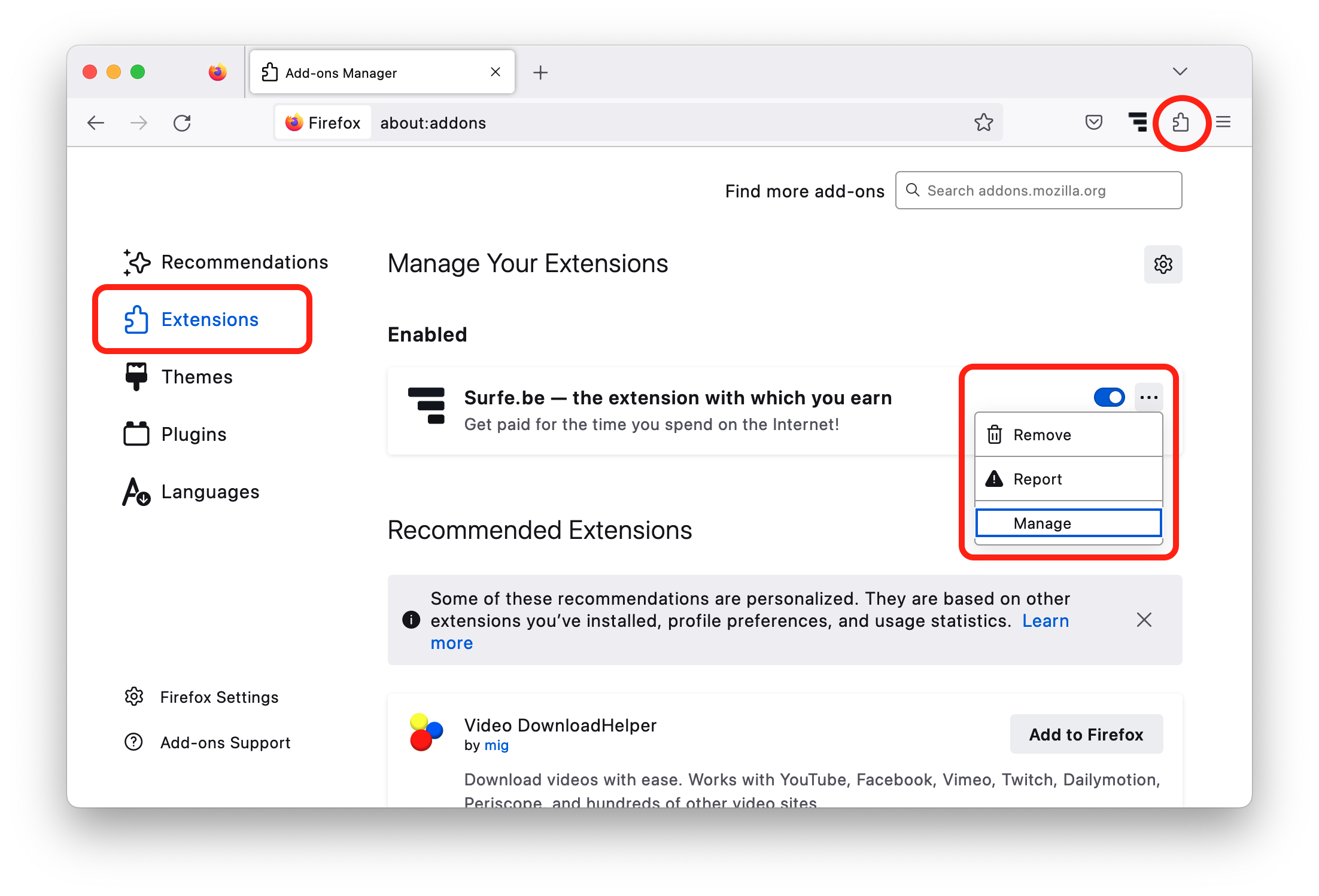
- Go to the "Permissions" tab
- Enable all optional permissions
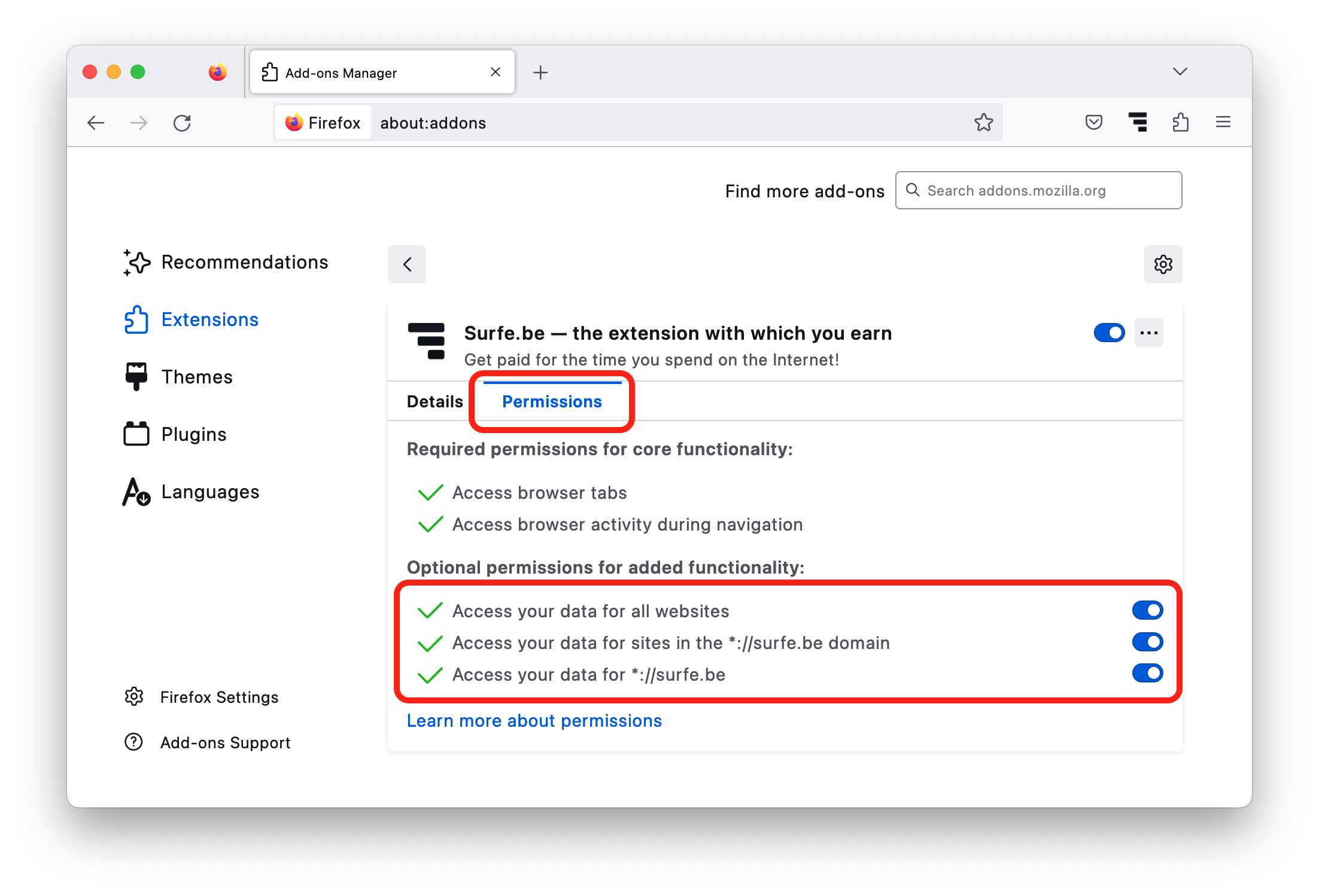
Ready! The extension is now fully functional.
